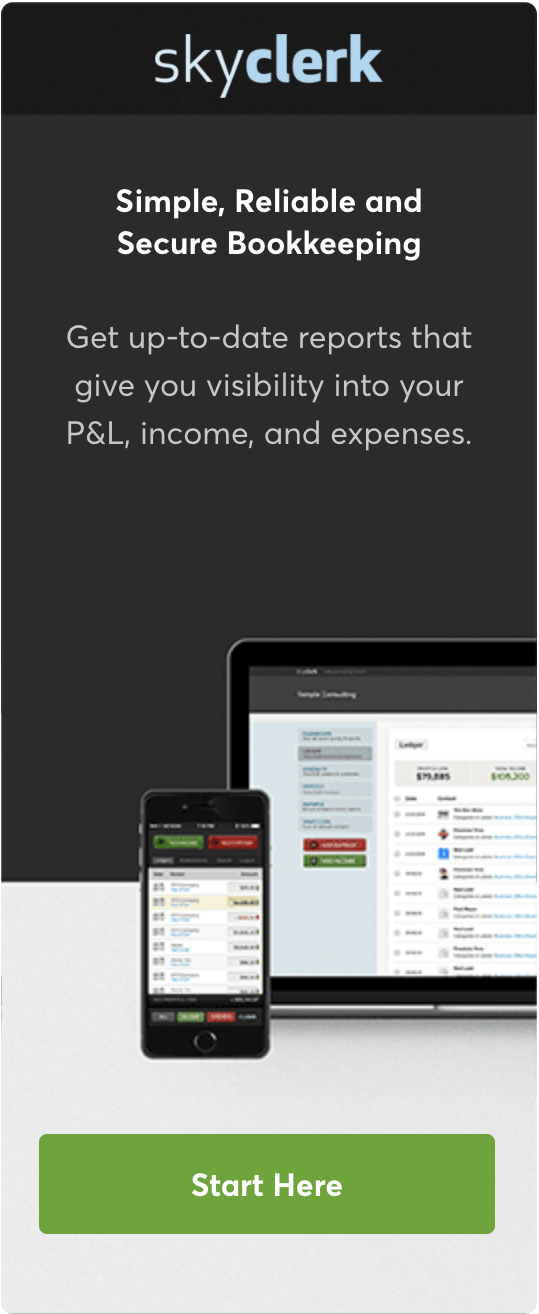Using Upwork to Get More Freelance Clients: A Quick Reference Guide
Fun fact: I found this freelance gig to write blogs for Skyclerk on Upwork.
For the past 2+ years, I’ve used Upwork to find freelance writing and marketing consulting gigs for customers across the US. I’m here to give you a crash course in how-to setup your Upwork accounts and start finding freelance work with new clients ASAP.
If you’re interested in starting a freelance business, you’ve probably heard of Upwork. In this easy, step-by-step guide, you’ll get all the information you need to start your Upwork freelancer account and start searching --- and booking --- freelance gigs on the platform.

Let’s dive in.
Top Freelance Jobs on Upwork
There are a number of gigs companies will pay for and freelancers can manage their own schedule and work remotely. Whether you’re looking to start a freelance business or find a new way to find freelance gigs for your existing business, Upwork provides an excellent platform for freelancers to find consistent work and make a significant income.
Here are the 10 best-paying jobs for freelancers on Upwork:
- Legal services
- Web developer
- Marketing strategist
- Graphic designer
- Search engine optimization (SEO)
- Copywriter or writer
- Programmer
- Resume or cover letter writer
- Transcription
- Translation
Create a Freelancer Account on Upwork
As a freelancer, think of your Upwork profile in the same way you think of your resume for any other job site. Job posters and Upwork Talent Specialists regularly comb through profiles when they’re looking for a freelancer, and they will look at your profile as a bare minimum when you apply for a specific gig. A clear difference with Upwork is that you’re able to frame your account to get the kind of work you want most.
Want to only do one time of graphic design, like logos? Great, offer only that service on your profile. Only want to work for 10 hours per week? Perfect, mark your availability at the beginning of each week or month and adjust accordingly as you start to get work.
Here are some quick tips for starting your Upwork account as a freelancer:
Start Your Upwork Profile
Profiles include the following sections:
- Photo: No selfies, car selfies, or photos from a wedding
- Description: Use this section to sell your experience and proof points of what sets you apart from other freelancers in your industry.
- Hourly rate: General, can be changed based on job type
- Location and/or time zone: This might be used as a proof point to a particular client!
- Specialties: Think of keywords you’d want to rank for in search and list them.
- Job success history: This is determined by Upwork. You can learn about how they calculate this number here.
- Reviews: Always ask your clients to complete a review for your work at the end of the project. Talent specialists at Upwork look at these when looking for freelancers for Enterprise customers.
You can also choose to feature work from your portfolio with images, a description of the work completed, and a link to the contract summary with that client. This feature allows you to highlight your favorite work, as well as share the resulting review details so customers can see the work attached to the review when considering you for a project.
Use Specialized Profiles to Showcase Multiple Skill Sets and Work Experience
You can choose to only offer one type of service, such as voiceover work on videos. But, if you’d like to showcase your skills and work for multiple, specific services, use a specialized profile. This way you can set your hourly rate and share only experience and work from your portfolio as it relates to that specific job type. Then, when you’re applying for jobs on Upwork, you simply select which profile to use for the job from your general profile or one of your specialized profiles.

Apply for Jobs on Upwork
Now that you’ve set up your profile on Upwork, it’s time to start applying for gigs. Last year 3 million freelancers made a salary of $100k or more. Let’s help you get a piece of that action.
Use Connects for Upwork Jobs You Want the Most
Connects are the currency in which freelancers can apply to jobs on Upwork. Think of connects as virtual tokens or coins. Each month, Upwork automatically loads connects to your account. They can transfer from month-to-month if unused, but they do expire after one year. If you run out of connects, you can purchase additional connects for 15 cents at any time (minimum 10 required).
Larger jobs require more connects. But if you’re messaged by an Upwork Talent Specialist to apply for a job, you do not need to use any of your connects to apply. Also, if you apply for a job that is later canceled or closed without hiring a freelancer, your connects are refunded to your account.
Search for a Gig on Upwork
Upwork offers a number of ways for freelancers to find gigs and connect talented freelancers to businesses in need of their services. You can search via the search bar or scroll through your feed based on what Upwork’s algorithm determines jobs for which you may be interested in applying. My personal favorite way to search for a gig on Upwork is to utilize the saved search feature in the newsfeed. I can use filters to determine a type of role, such as blog writing and expert level. Then, when I’m searching for a new gig or have a craving to write a blog post for a new customer, I can check the saved search feed at any time.
Finding Freelance Gigs with Upwork: Final Thoughts
- Setting up your profile to target the work you must want to do is a great way to find your ideal customers. Use specialized profiles to offer multiple services at different prices.
- Carefully use your connects to apply for jobs you really want to apply for based on your searches and job feed.
- Save searches for your favorite types of gigs. When you have space in your week or have a hankering for the particular type of work, you can easily pull up a feed of hundreds of gigs ready for you to apply.